1. Sign in to Blogger with Google account-1, containing the blog which you'd like to move.
2. Now Open Dashboard, go to the Settings --->> Permissions tab.
3. Click the Add Authors button and send an invitation to the Google account-2.
5. Go back to the Dashboard of Google account-1 and open Settings --->> Permissions tab.
6. Click the grant admin privileges link to give Administrator privilege to the Google account-2.
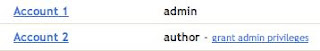


hey can i do this if in my one google account adsense is disabled so can i bring that blog to my second google account so that i can use adsense. Can i be able to use adsense on that blog.
ReplyDeleteYou can do that, but Google never accepts disabled blogs. They will detect you at the time payment validation. So it is a waste of time.
ReplyDeleteIt means it's no use of shifting that blog...? I need to work on my other blogs associated with second google account...?
ReplyDeleteYou can shift your blog to any Google account for your working convenience. No restrictions are there. But once you are disabled with Google adsense, don't place Google ads again on your blog by shifting to new Google account.
ReplyDeletekk thanks. But i have 2 other blogs with other google account. In that account i didn't yet applied for adsense. In that blogs can i use it...?
ReplyDeleteOkay, you can use that..
ReplyDeleteHmm. Thanks for ur support. I must say i really gained knowledge from ur blog. It's an awesome one...!!
ReplyDelete