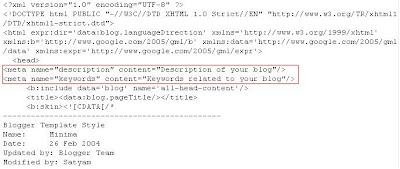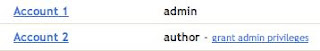There are many sites which provide stats on blogs or websites. But I use and recommend statcounter because it is simple, more informative, free service, real-time stats and easy to install. StatCounter is offering both invisible and visible trackers.
Steps to be followed to install visitor tracker:
Working of StatCounter
- Register an account in StatCounter.
- Create a Project. There you will be given one tiny HTML and Javascript code.
- Insert the code on your blog or website. For blogger, Go to Design, add a HTML / JavaScript gadget, and copy the StatCounter code into the gadget. Position the gadget where you wish, like you did the other gadgets.
- Now you can analyze your stats.
- Date and time of visit.
- Ip address.
- Browser details.
- Operating system info.
- Screen resolution.
- Referring link.
- Search query details.